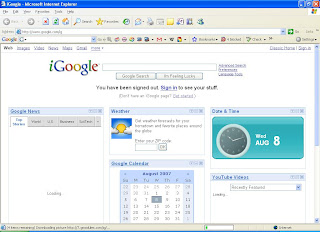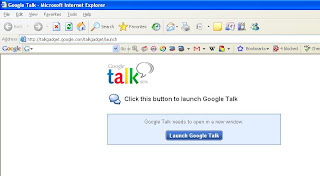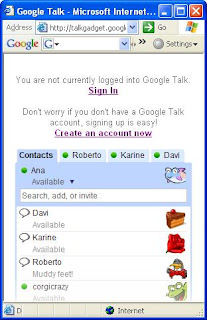click Start -- > run then copy & paste this
notepad c:\WINDOWS\system32\drivers\etc\hosts
click ok or tap Enter button. This will automatically a notepad like the below screen

127.0.0.1 localhost
for eg if you want to block orkut in home enter the new line
127.0.0.1 orkut.com
127.0.0.1 yahoo.com
remember all the sites you want to block should be given in seperate lines.
if you want to give access to the particular site you should remove that line and save the file, this will unblock the sites