Note :
Please disable pop up blocker for this site. If the window is not poping up
Step 1 :
http://talkgadget.google.com/talkgadget/launch
Open IE or FireFox copy paste the above URL in the address bar and click go, the screen appears this way
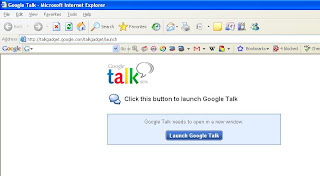
Step 2 :
Click the Lanch Google talk button and u will get
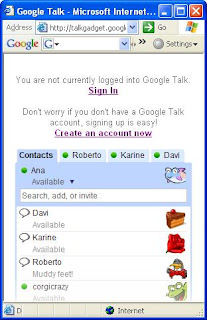
Step 3 :
Click Sign in
Step 4 :
A new windwo will pop up, give ur Gmail username and password.
Step 5 :
Click Sign in
Then you are connected to ur gmail friends
Happy Chatting ...
No comments:
Post a Comment