
Audio and Video Sync is a common problem in Movie files,Let’s see some easy solution for the same,
Software Required:
Any one of the above software will do the job. We will see the Media Player Classic Solution
Cause:
The Picture shows how the delay exists, there are two types of delays, there might me Video lag or Audio Lag.
Solution:
- Open the Media file in the Media Player Classic
- Sneak through or navigate to the part of the Movie, from where the Audio and Video sync mismatches
- Pause the Movie
- Now Click view –> options
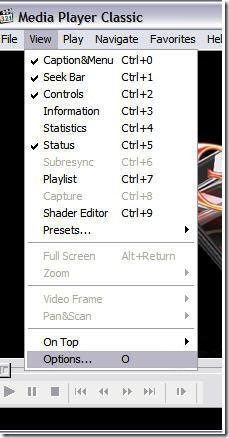
- Select Internal Filters Audio Switcher from the left hand panel, Enable built-in audio switcher filter box and Select the Audio time shift box .
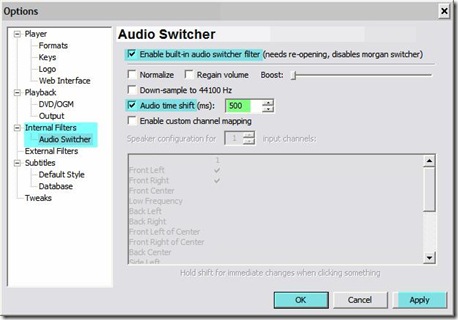
- If the Movie plays audio before the movie then enter positive value else enter the negative value in the Audio time Shift.
- 1 sec = 1000ms, keep this as base value,
- The process will be like a trial and error method, if the audio comes 1sec before the video add 1000ms, if its 2 sec before the video then add 2000ms and click Ok Button and check the sync
- If the video comes 1 sec before the audio, add –1000ms vice versa
Since this method is a trial and error method, it will not a solution for every movie file, but this process will help you to solve the Audio and video Sync problem.
This solution will not work out, if your movie file have a stretched audio mismatch, it means the sync level varies automatically, for that too we have solution, will see that in upcoming blogs.
| Share this post : |  |  |  |  |  |
